angular
- 新建组件
1 | ng generate component heroes |
同理还能新建服务
1 | ng generate serve heroes |
父传子
//父1
<child [data]='data'></child>
//子
1
2
3
4
5import {Input } from '@angular/core';
export class ChildComponent implements OnInit{
@OnInit() data;
@OnInit(values) data;//取别名,不推荐使用
}创建路由文件
1
ng generate module app-routing --flat --module=ap
- –flat 把这个文件放进 src/app 中,而不是单单的目录文件
- –module=app 告诉 CLI 把它注册到 AppModule 的 imports 数组中
给当前模板 html(没设置跟标签),跟标签绑定类
1
2
3
4import { HostBinding } from "@angular/core";
@HostBinding("class") get themeClass() {
return "theme-light";
}css
不能直接使用.theme-light 定义样式,但是可以使用:host-context()判断当前根组件是否具有该类1
2
3:host-context(.theme-light) h2 {
background-color: #eef;
}
angularjs 构建项目
安装工具
1 | npm install --global yo bower grunt-cli |
安装 AngularJS 的生成器
1 | npm install -g generator-webapp |
搭建项目
1 | //搭建angularjs项目 |
我使用 angular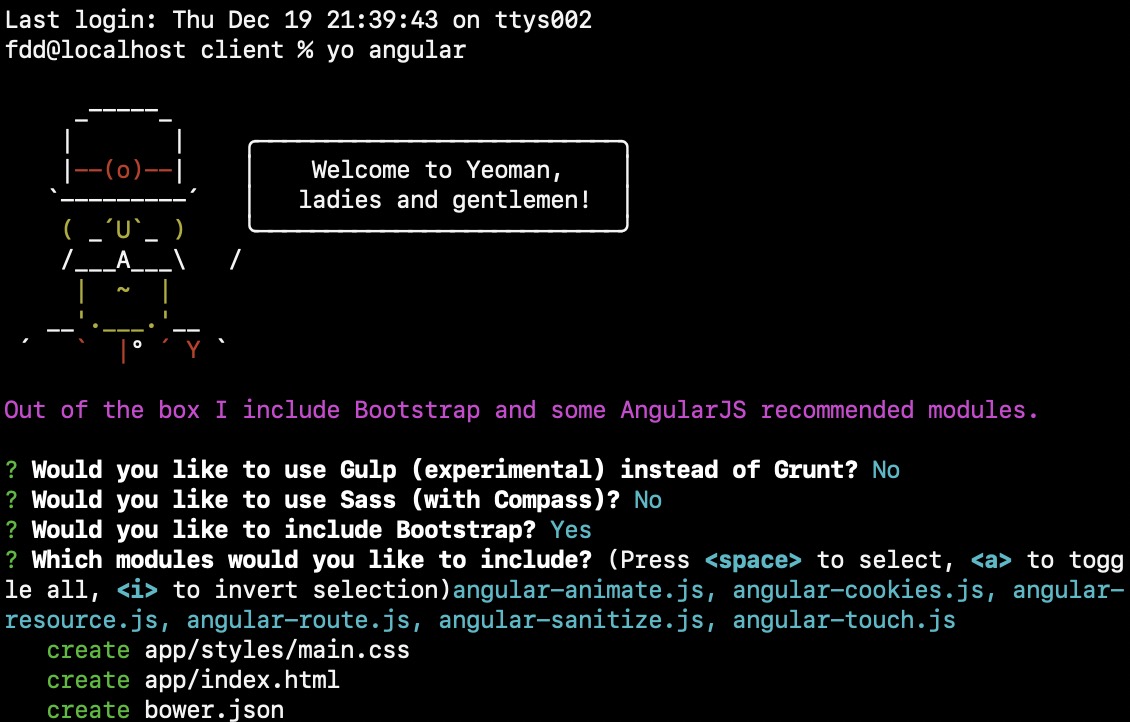
然后选择要安装的模块,我按照默认的来的
然后安装依赖
1 | npm install |
bower 是个坑,官方文档没提这个,所以直接运行后,浏览器提示angular is not defined
然后运行
1 | grunt serve |
如果选的是 gulp(运行会报错,没找到原因,还是用 grunt)
1 | gulp serve |
