使用插件 XLSX 前端读取 excel,转为 table 数据
https://github.com/SheetJS/js-xlsx
- 安装
1 | npm i --save xlsx |
- 引入
1 | import XLSX from 'xlsx'; |
- 上传组件
1 | <div className='input'> |
修改 H5 上传组件的样式
1 | .input{ |
效果类似如下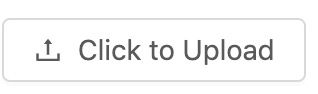
- 功能实现
1 | uploadExcel = (e) => { |
- 处理数据,将 key 由文字转为字符串,Table 需要的形式
1 | //表格数据格式化 |
